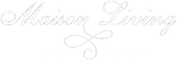Posted by Admin on 15th Jan 2015
Menu for Phone & Tablet Users
If you are using a Phone or a Tablet to view this website and are wondering what happened to the menu, it is activated by pressing the small icon in the top left-hand corner (it looks like three bars stacked on top of each other).
There may be multiple levels in the menu that opens, which are activated by pressing the plus (+) sign on the far right of each menu sub-item.
If you are using a tablet, then by turning it sideways to "landscape" mode, you will probably see the desktop version of the website.
We hope you enjoy the improved viewing experience on your phone or tablet.